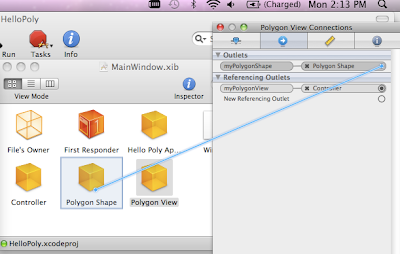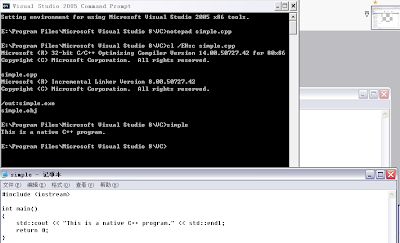Need:
Sometimes you might want to get a section of pdf and insert it into other documents, and make this section searchable
Idea:
Extract a section of PDF as image, insert image into PDF or PowerPoint, make the image searchable
How:
pdf
select the section using "Snapshot tool"
gimp:
create image in gimp
change the ppi(pixel per inch) to >= 144.
paste the file
save as 144dpi.jpeg
pdf
convert the file to pdf
run OCR
the section becomes searchable again
Example:
Available upon request