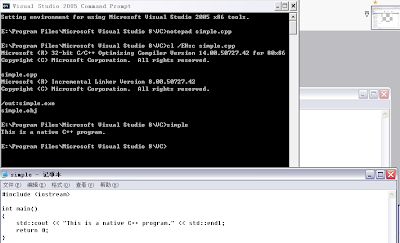happens when a header file is to be included: eg #include
causes: xyz.h is not in visual studio's include folder.
sol: put xyz.h into include folder at:
"VS90COMNTOOLS=C:\Program Files\Microsoft Visual Studio 9.0\Common7\Tools\"
one way to locate the "include" folder is to open visual studio 2008 cmd prompt. see pic
for vs c++ 2008 express

for vs2005

header files in Visual studio