when you want to compile source code
overview:
find a source code or write your own(here), then compile and run the output
step:
1 open visual studio command window

2 write simple source code in nodepad
3 compile: cl command
4 run the exe file and test
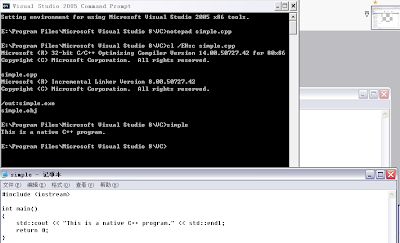
ref:
http://msdn.microsoft.com/en-us/library/ms235639(VS.80).aspx
#include
int main()
{
std::cout << "This is a native C++ program." << std::endl;
return 0;
}
No comments:
Post a Comment